In this scenario we have a file in XML Message Type format as sender that will be converted in a MATMAS.MATMAS05 IDoc as receiver in ECC.
In setup activity are involved several environments: SAP ECC, SAP PI Configuration and Repository, Netweaver Administrator (NWA) and System Landscape Directory (SLD).
Setup ECC side
Here we enable the COMPANY_A partner to receive a MATMAS IDoc.
[BD64] Distribution Model
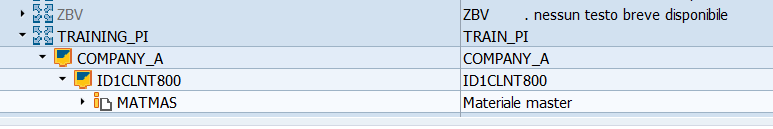
Distribution model for MATMAS
[WE20] Partner Profile
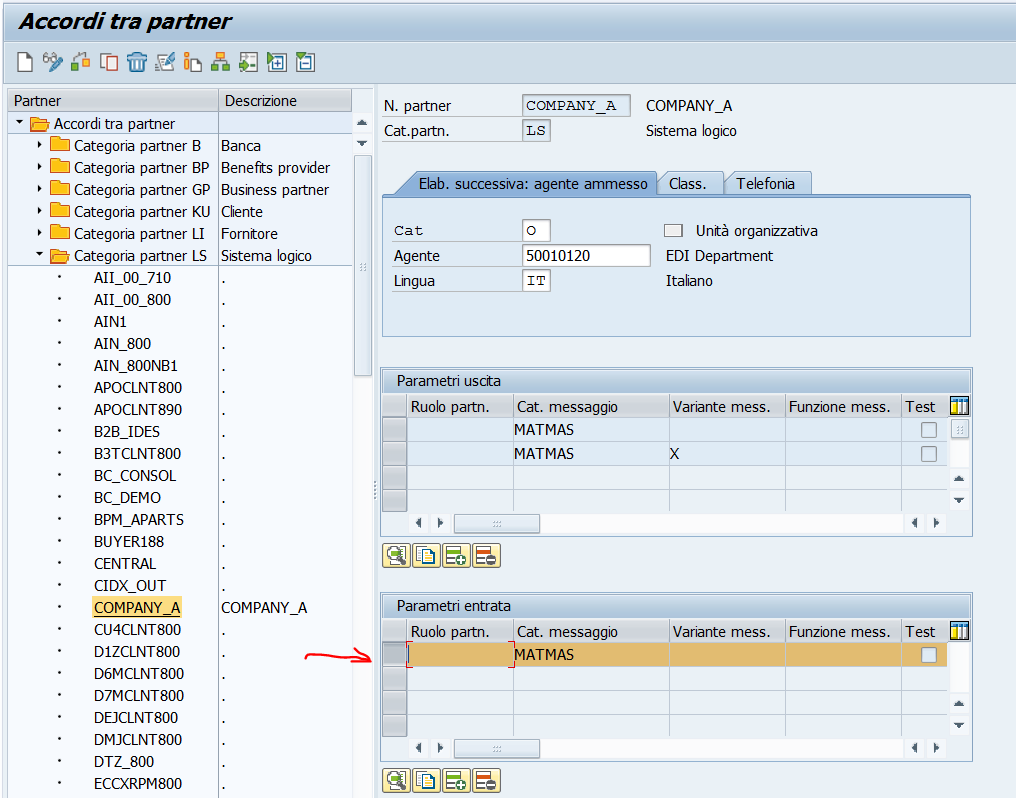
Partner profile for COMPANY_A
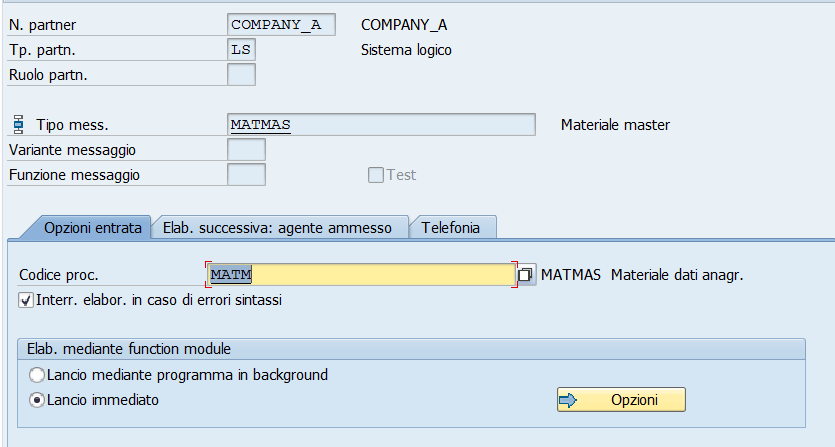
Detail for partner profile for COMPANY_A and MATMAS IDoc in inbound
Setup SAP PI Configuration side
Here we define the channels enabling the protocols to read from a file and to write and send an IDoc to ECC. Furthermore we define the routing from the sender to the receiver and the transformation from the file structure format to the IDoc one.
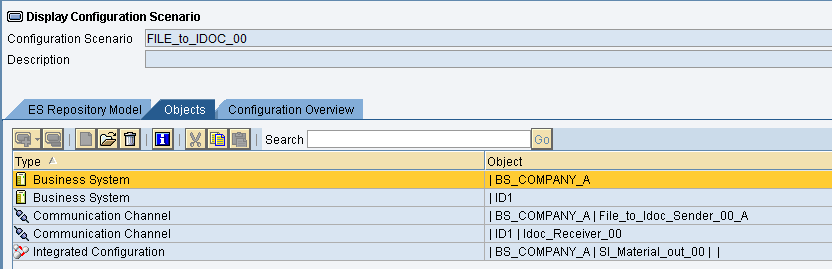
Configuration scenario overview
Communication Channel sender
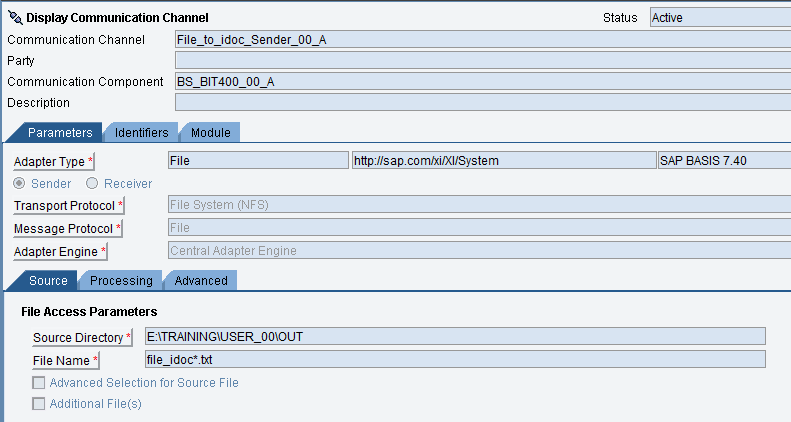
File sender communication channel: Source tab
| Communication Channel name | File_to_Idoc_Sender_00_A |
| Filename | file_idoc_00.xml |
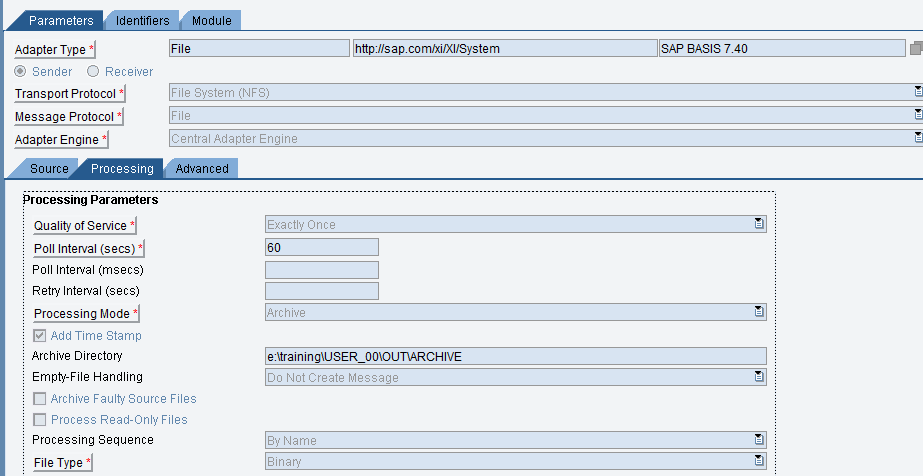
File sender communication channel: Processing tab
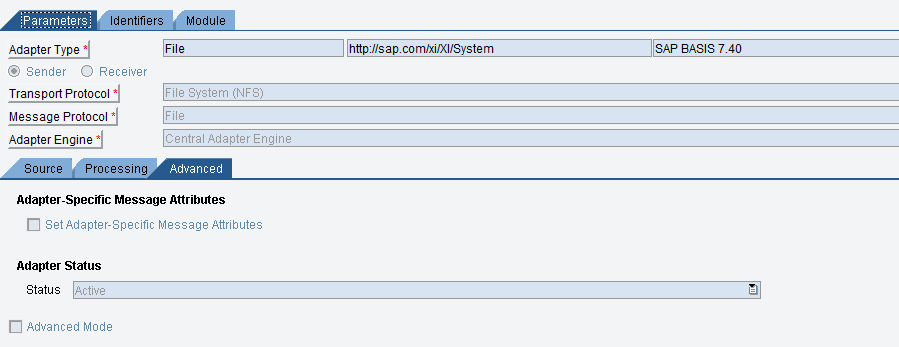
File sender communication channel: Advanced tab
Communication Channel receiver
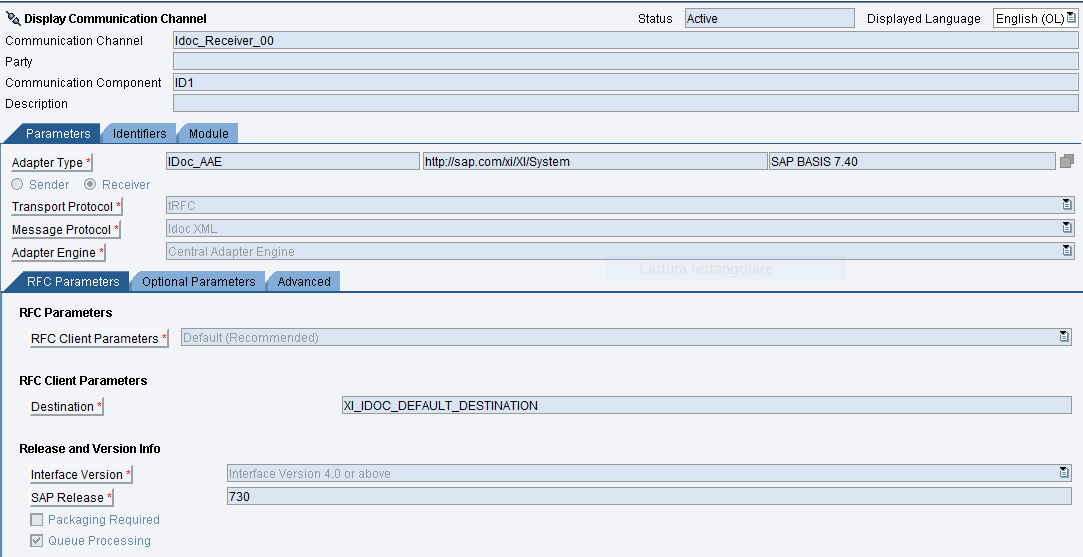
IDoc receiver communication channel
We can set up the ECC references by a destination instead of inside to the channel.
Interface determination
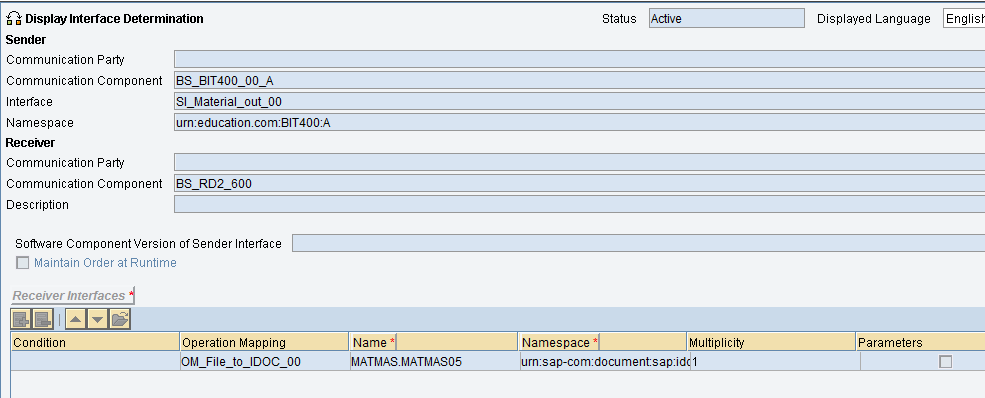
Interface Determination
Setup Netweaver Administration side
Destinations
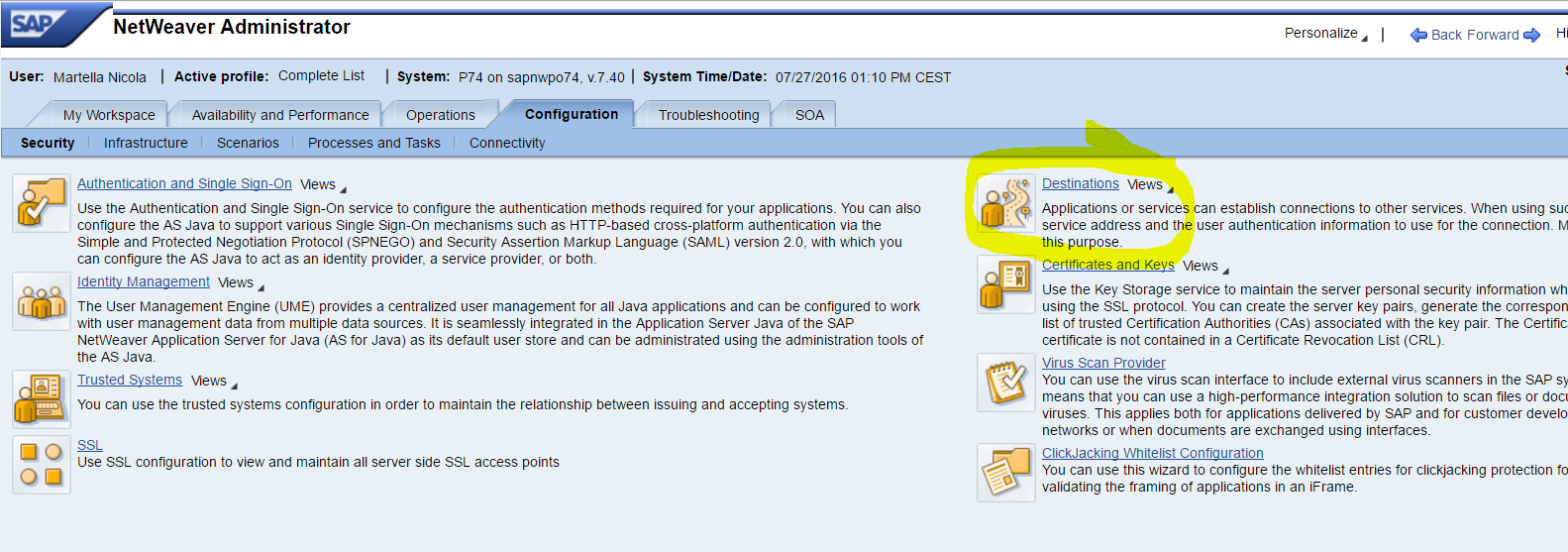
Netweaver Administration Configuration page
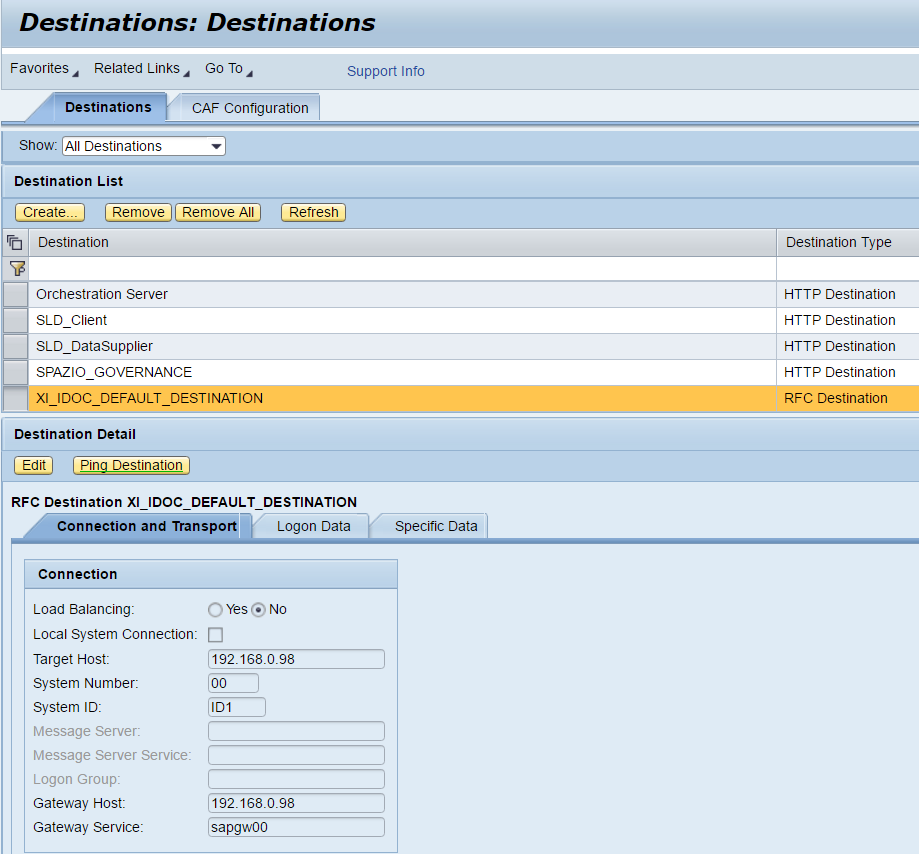
Netweaver Administration: Destination definition
Defining a destination allow you to ping the destination before to define the communication channel.
Setup Repository side
Message Mapping
Control Record mapping
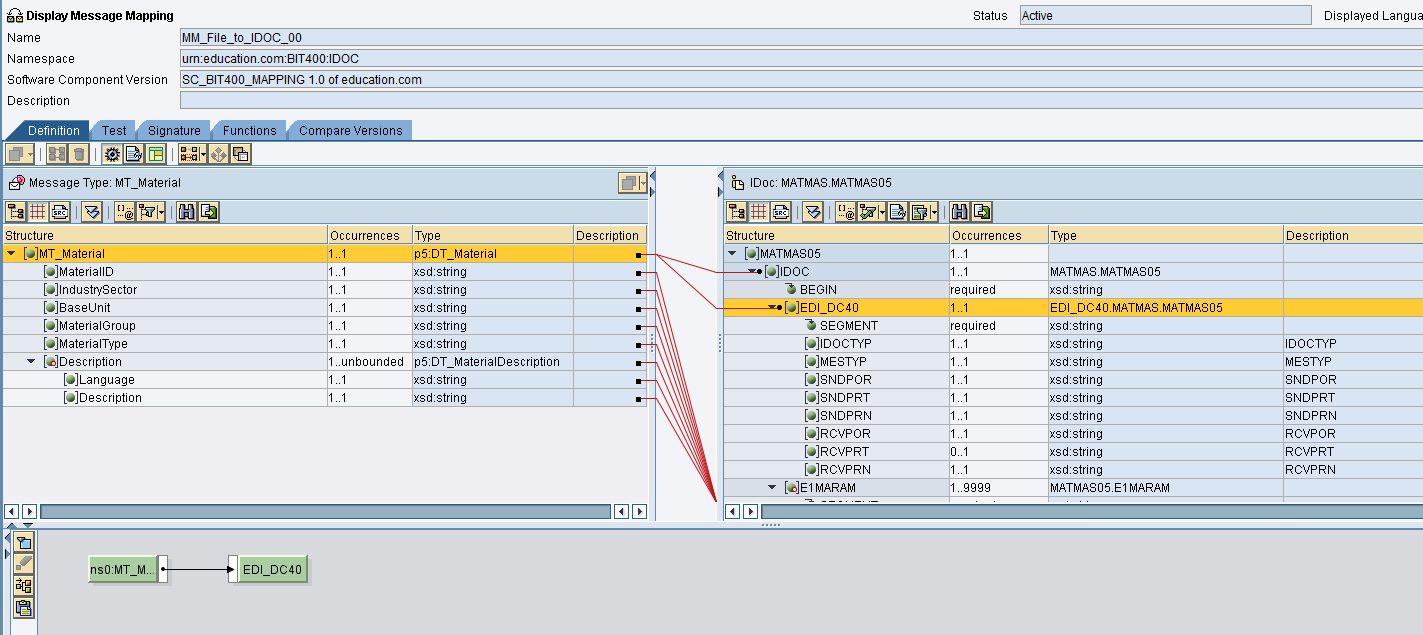
MT_Material vs MATMAS: control record mapping overview
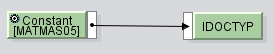 |
IDoc type: according on Partner profile |
 |
Message type: according on Partner Profile |
 |
Sender SAP Port: according on rule: “SAP”+System ID |
| Sender Partner type: Logical System, according on Partner Profile | |
| Receiver SAP Port: according on rule: “SAP”+System ID | |
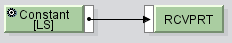 |
Receiver Partner type: Logical System |
| Receiver Partner: ECC System ID |
Coupling Business System – Logical System
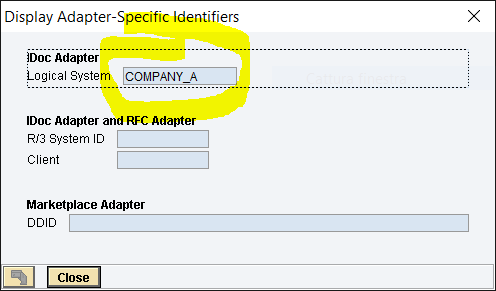
Adapter-Specific Identifiers
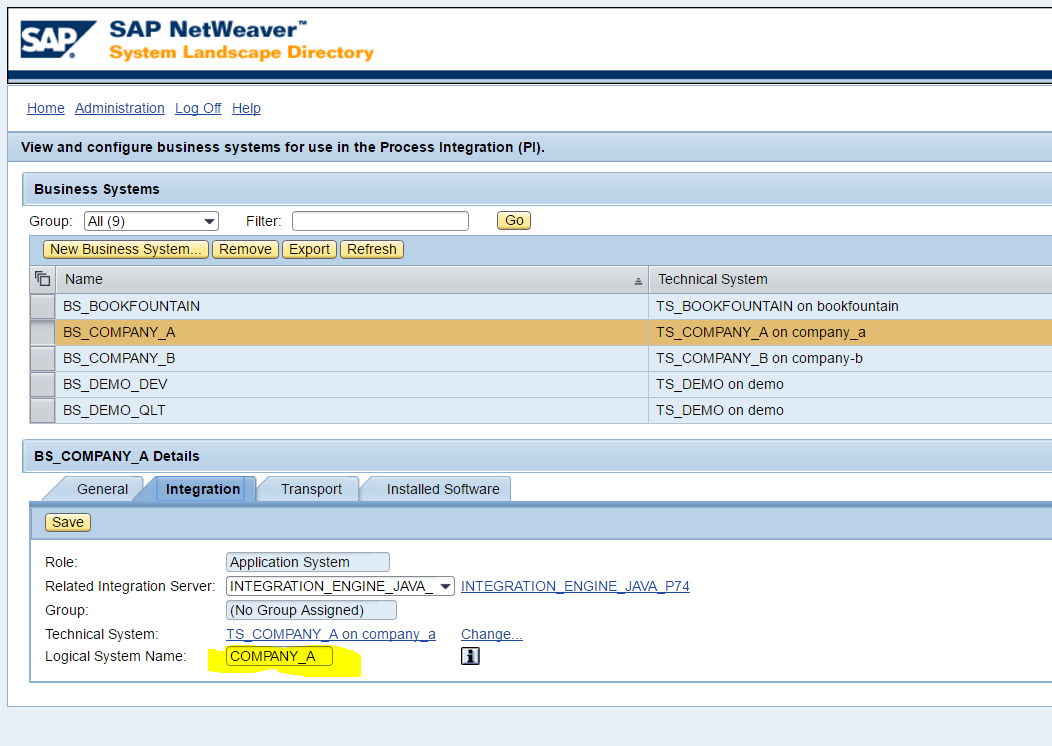
System Landscape Directory: Business System definition
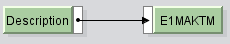 |
|
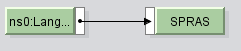 |
|
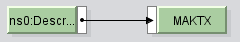 |
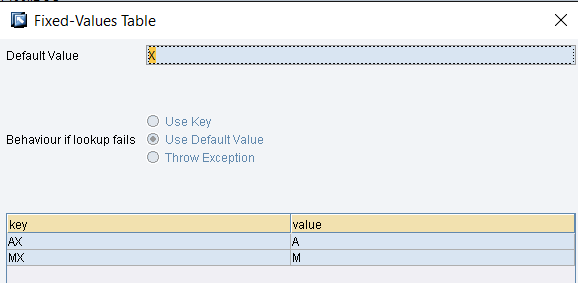
Fixed-Values table
![]()
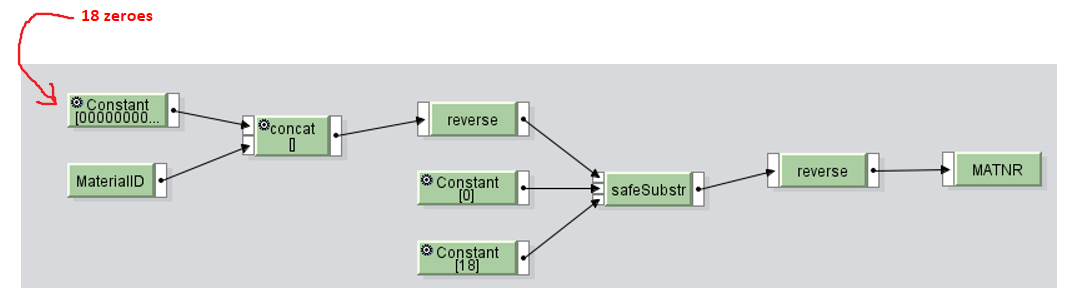
Conversion from MaterialID to MATNR supported by UDF ![]()
![]()
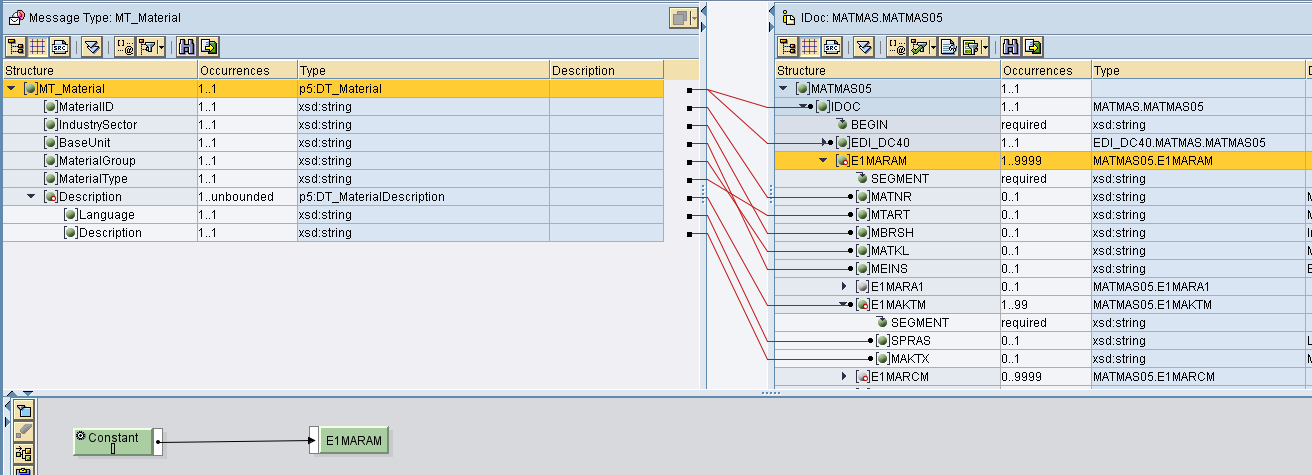
MT_Material vs MATMAS: payload mapping overview
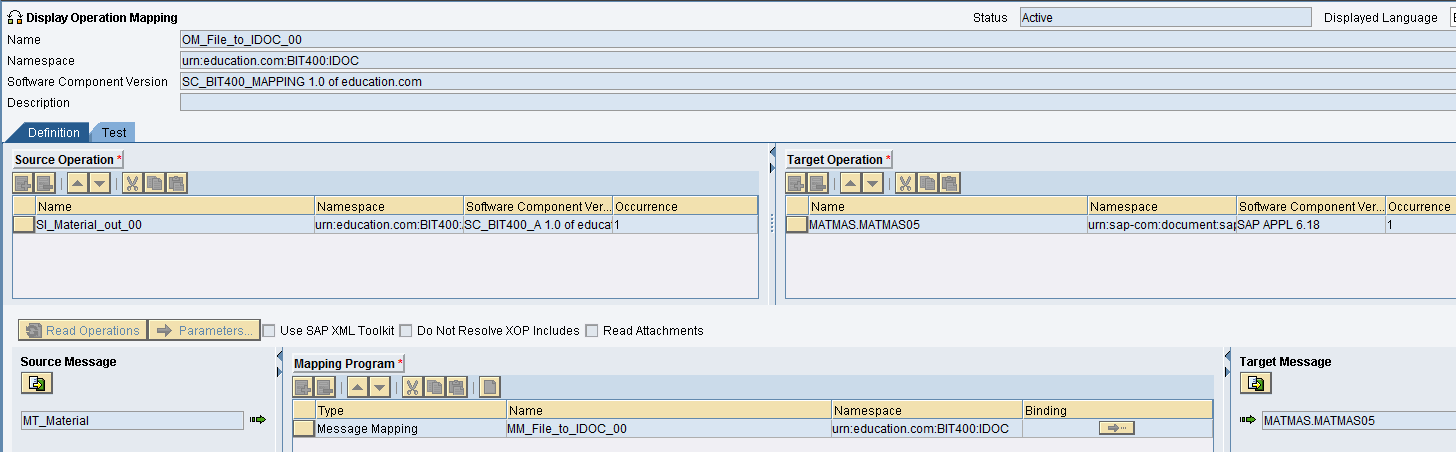
Operation mapping